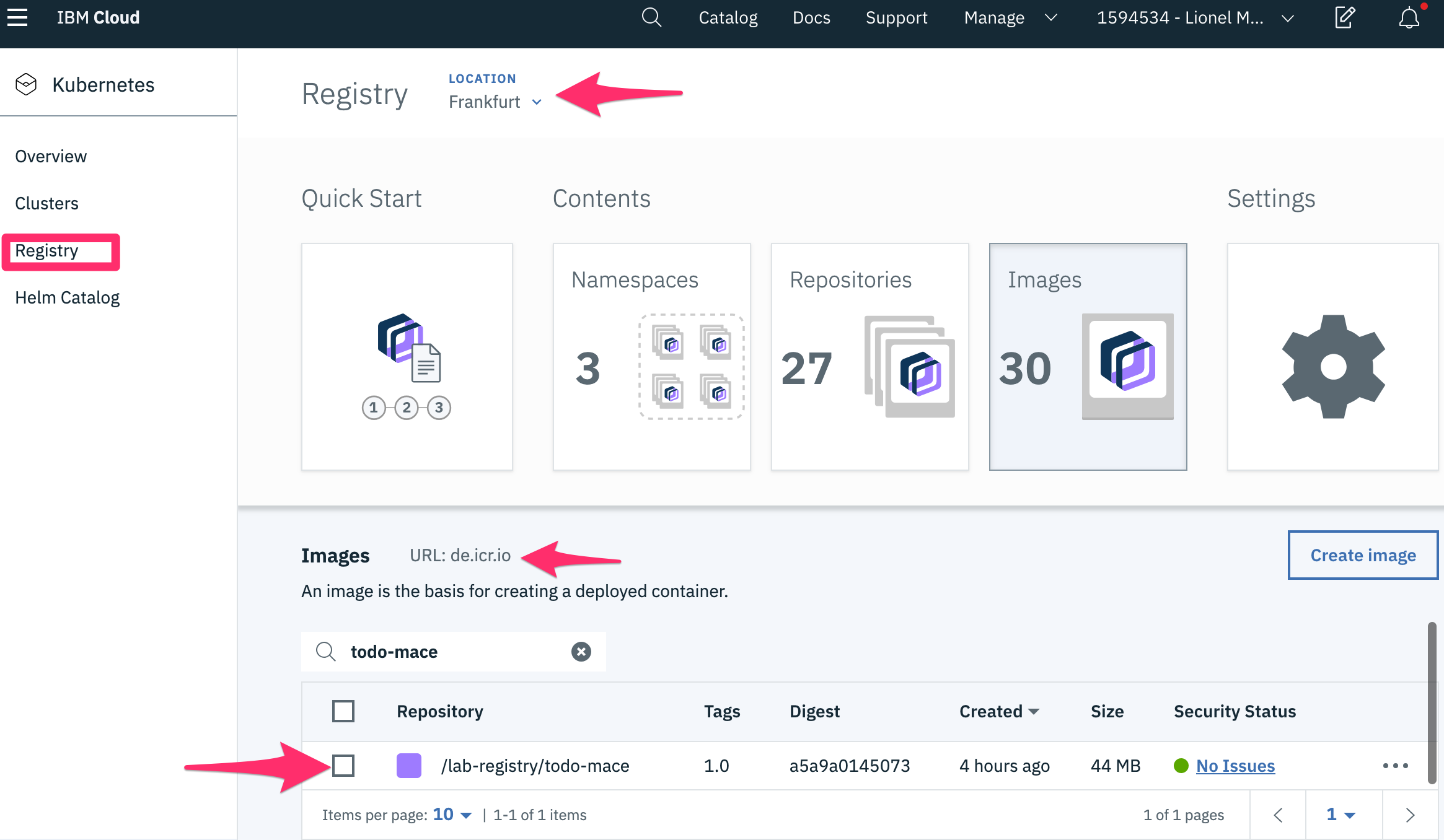Push the docker image to the IBM Cloud Container Registry
Before you can deploy the application on the cluster, you first need to push the Docker image to the IBM Cloud private container registry.
Log in to the private Container Registry of IBM Cloud. Only required if you haven't
ibmcloud loginbefore.ibmcloud cr loginibmcloud cr loginis a wrapper fordocker login, it is only needed to log your local docker daemon into the registry, which enables you to push/pull images.Retrieve the namespace for the image registry that was created for you.
ibmcloud cr namespace-listYou should get a namespace called pyrk8s
Push the image to your private image registry.
docker push <region>.icr.io/<namespace>/todo-<lastname>:1.0Region is us for the Dallas datacenter.
> If you get the error `unauthorized: authentication required`, run the command **ibmcloud cr login**
Verify that the image was successfully added to your registry in your namespace
ibmcloud cr imagesOutput:
Listing images... REPOSITORY NAMESPACE TAG DIGEST CREATED SIZE VULNERABILITY STATUS de.icr.io/lab-registry/todo-mace namespace 1 0d90cb732881 1 minute ago 264 MB OKThe image is also visible in the IBM Cloud Console. Go to the Container Registry.