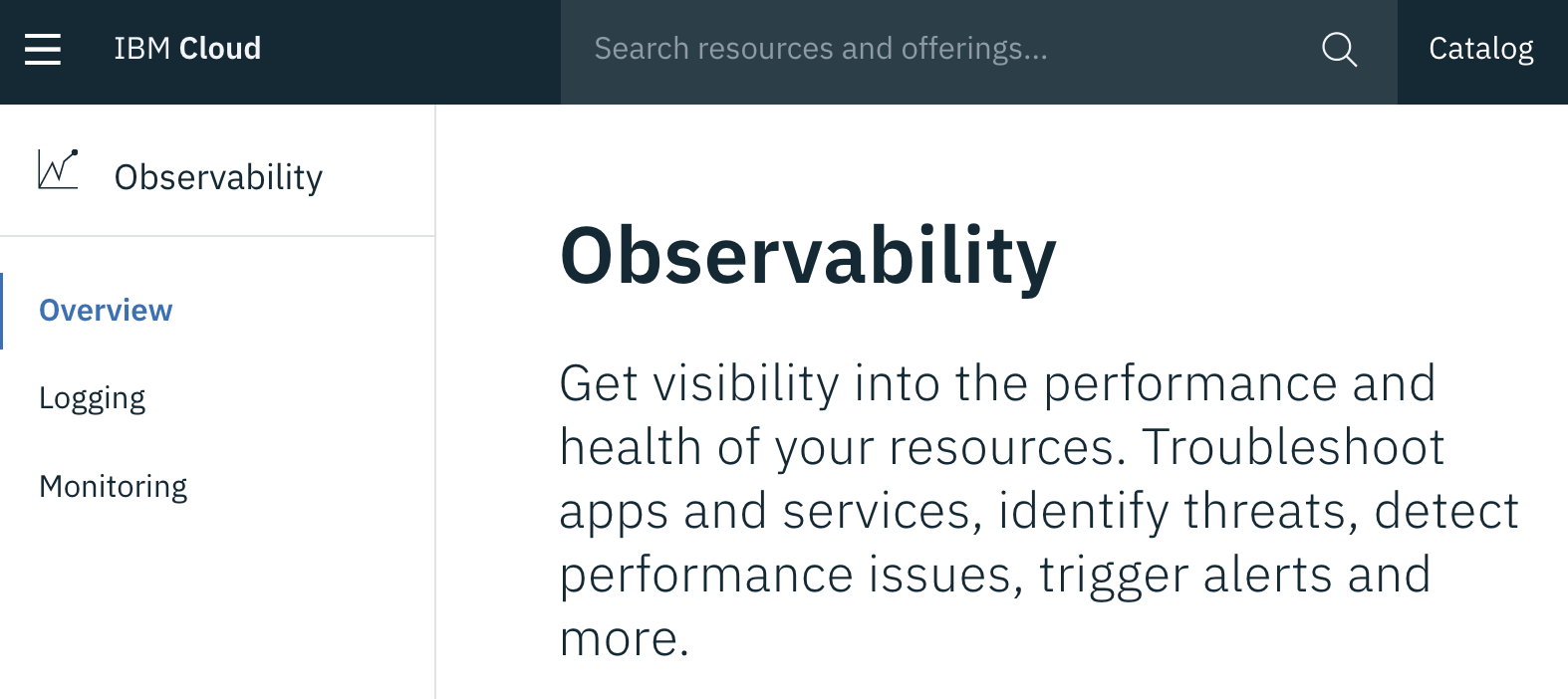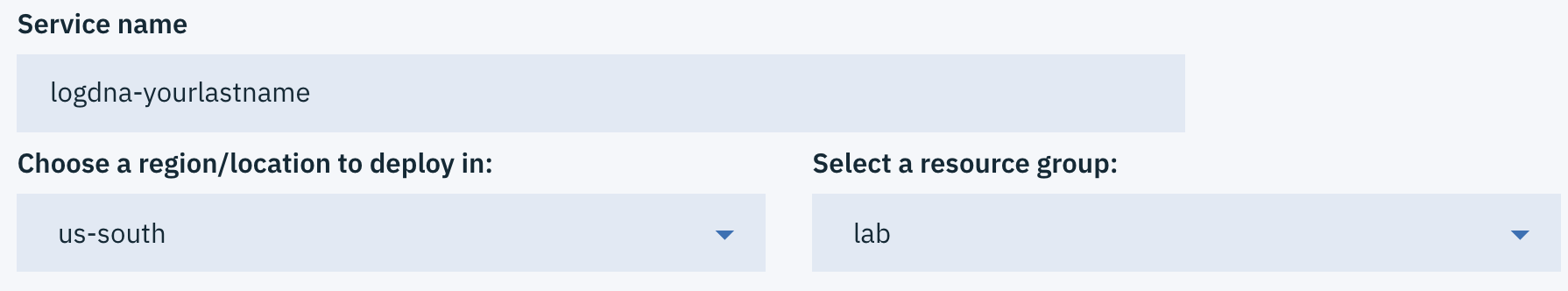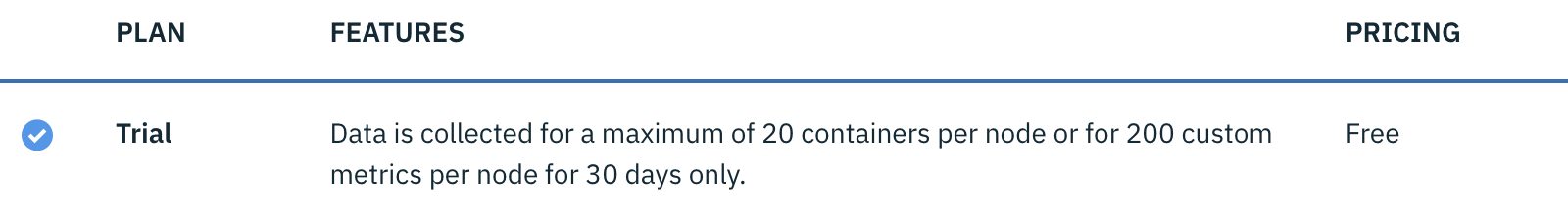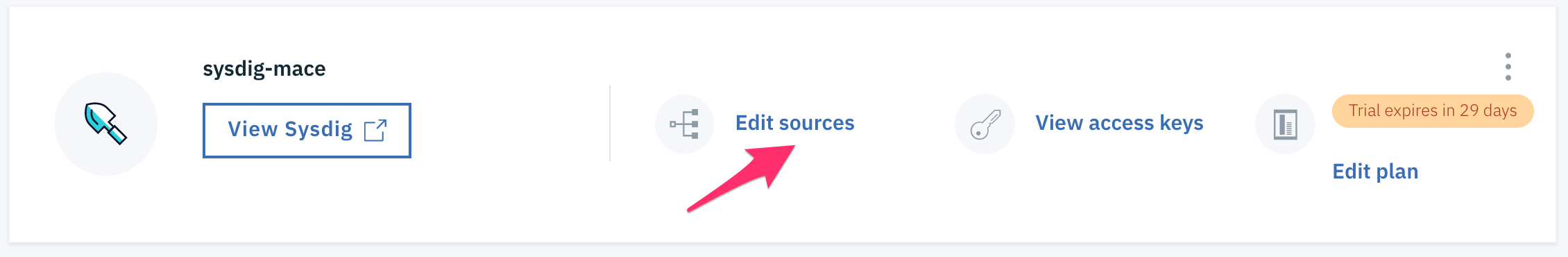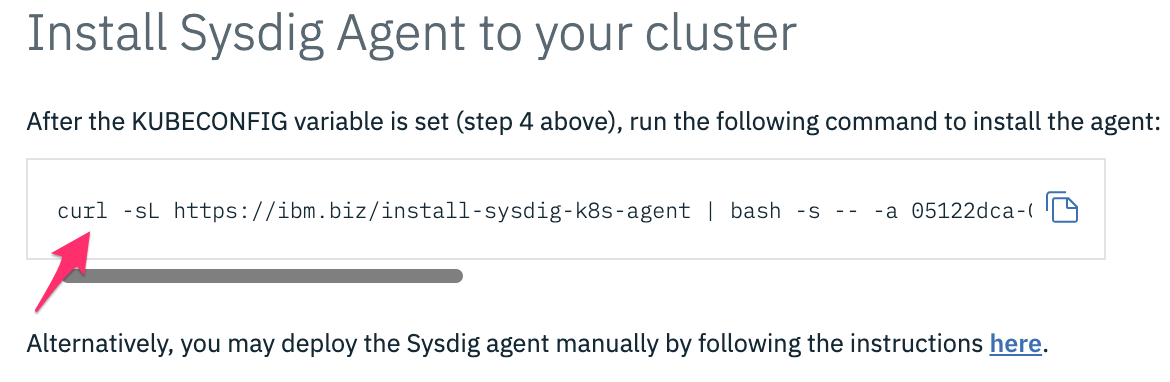Monitoring metrics with Sysdig
Sysdig Monitor is part of Sysdig’s container intelligence platform. Sysdig uses a unified platform to deliver security, monitoring, and forensics in a container and microservices-friendly architecture.
Once the agent has started sending metrics to Sysdig for your environment, you can use the Sysdig Monitor UI to view and analyze that data.
Provision an instance of Monitoring with Sysdig service
Go to the Observability category
Select the category Monitoring
Click the button Create monitoring instance.
Make sure to enter a meaningful name for the service instance such as sysdig-YOURINITIAL.
Select the resource group that your cluster is in. By default, the Default resource group is set for you.
namespace should be pyrk8s
Choose a service plan for your service instance. By default, the Lite plan is selected for you. The Lite plan is good enough to continue the lab.
Click Create. The Observability dashboard opens and shows the details for your service.
Install Sysdig Agent to your cluster
Click Edit sources
Run the following command to install the agent.
If the installation is successfull you should see the following message:
* Detecting operating system * Downloading Sysdig cluster role yaml * Downloading Sysdig config map yaml * Downloading Sysdig daemonset v2 yaml * Creating namespace: ibm-observe * Creating sysdig-agent serviceaccount in namespace: ibm-observe * Creating sysdig-agent clusterrole and binding clusterrole.rbac.authorization.k8s.io/sysdig-agent created * Creating sysdig-agent secret using the ACCESS_KEY provided * Retreiving the IKS Cluster ID and Cluster Name * Setting cluster name as hacluster * Setting ibm.containers-kubernetes.cluster.id 0d75a523aeec4aba831fbff645bfd223 * Updating agent configmap and applying to cluster * Setting tags * Setting collector endpoint * Adding additional configuration to dragent.yaml * Enabling Prometheus configmap/sysdig-agent created * Deploying the sysdig agent daemonset.extensions/sysdig-agent createdOptional Alternatively, you may deploy the Sysdig agent manually by following the instructions here.
View Sysdig
1.