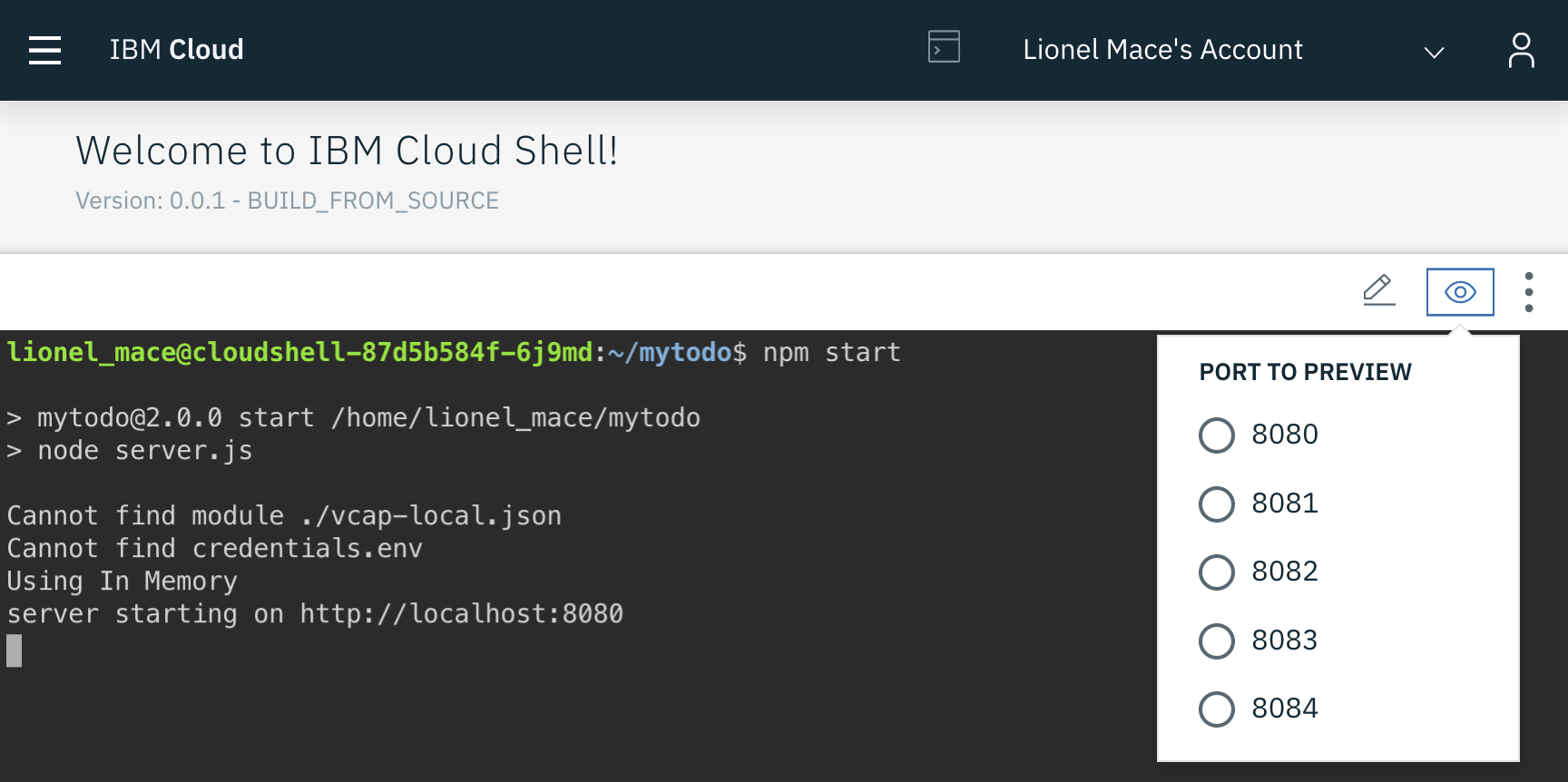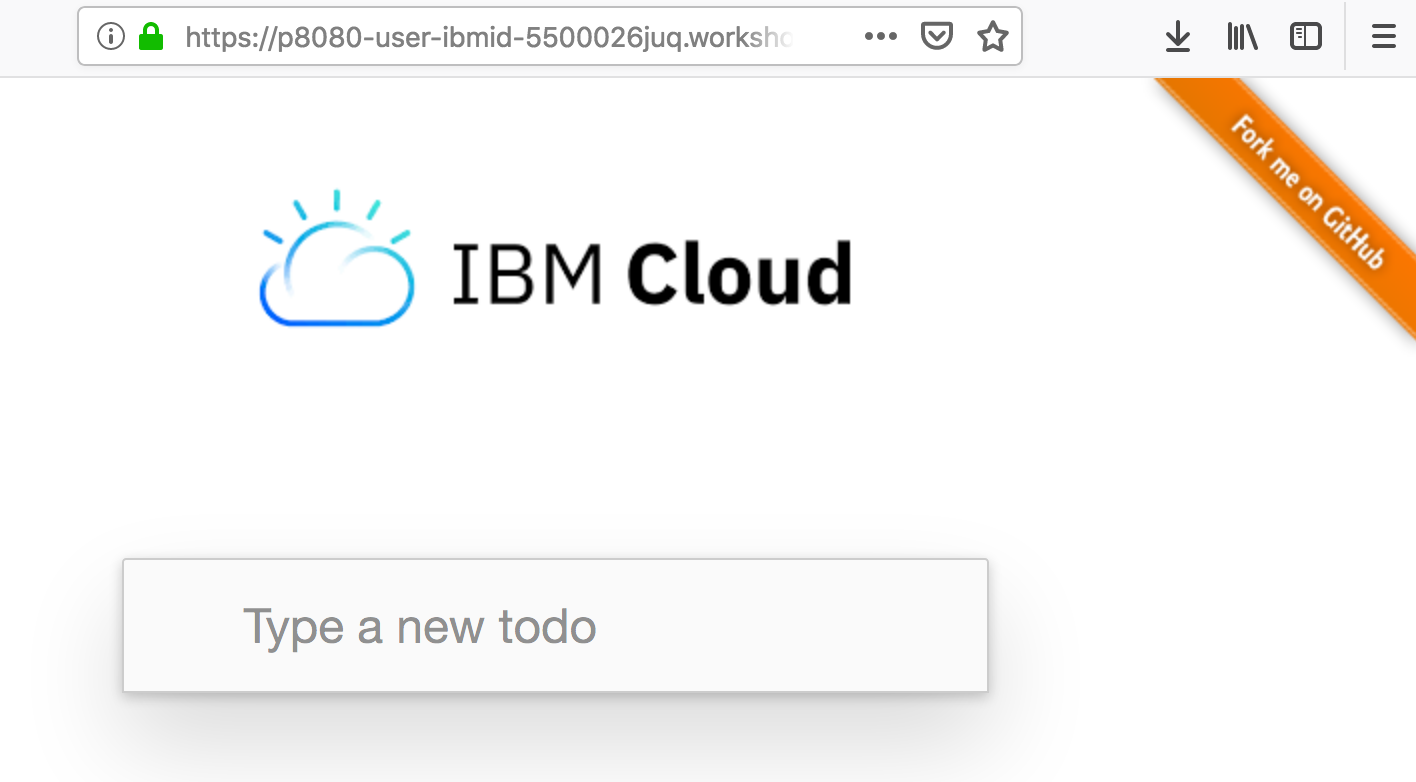Get and build the application code
We will use a web application for managing todos. The front end is written in Angular and the reminders are being stored in a in-memory database. All run on Node.js.
Clone the source code for the Todo web app.
git clone https://github.com/lionelmace/mytodoThis command creates a directory of your project locally on your disk.
Change to the directory of the checkout
cd mytodoGet the node.js dependencies for this project
npm install
Run the application locally
Run the application locally
npm startResults:
> mytodo@2.0.0 start /Users/mace/Box Sync/Bluemix/technos/temp/mytodo > node server.js Cannot find module ./vcap-local.json Cannot find credentials.env Using In Memory server starting on http://localhost:8080After your app starts, click on the eye on the top right corner and select the port 8080
This should open a page as follows:
Type a new todo to validate. This todo is being stored in memory. Thus restarting the app will delete any todo.
Finally, you can stop the app using
Ctrl+C.